


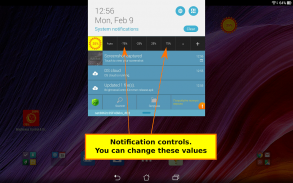
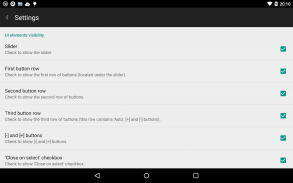

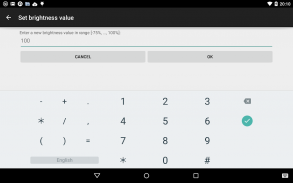

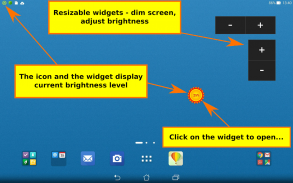
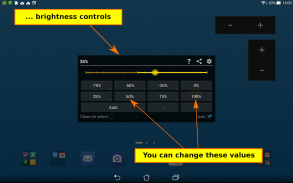
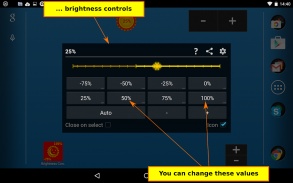

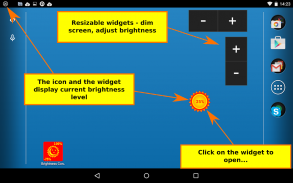








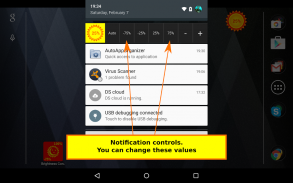





Brightness Control & Dimmer

Description of Brightness Control & Dimmer
Brightness Control & Dimmer is an application designed for Android devices that provides users with enhanced control over their screen brightness settings. This app allows for a more user-friendly experience compared to the default brightness settings, enabling users to adjust brightness levels with ease. It is particularly beneficial for those who require finer control over their screen brightness, especially in low-light environments.
The app includes a range of features that cater to different user preferences and needs. One of its core functionalities is the customizable brightness control widget. Users can create their own brightness levels and assign them to quick access buttons, allowing for quick adjustments without navigating through complex menus. This feature is particularly useful for individuals who frequently change their screen brightness based on varying lighting conditions.
Brightness Control & Dimmer also incorporates a dimmer function, which allows users to reduce the brightness of their screens beyond the minimum levels set by the Android system. This feature is beneficial for nighttime use or in dark environments, as it can significantly lower brightness to levels such as -50% or -60%. A semi-transparent layer covers the display, effectively reducing brightness and offering protection for the eyes during prolonged use in the dark.
Users can further personalize their experience by configuring the appearance of the brightness controls. The app allows for the selective display of UI elements; for instance, users can choose to show or hide brightness sliders and buttons according to their preferences. This level of customization ensures that users can streamline their interface to suit their specific needs.
The application provides quick access to brightness controls via the notification panel. This feature enables users to adjust brightness levels from anywhere within the device, including while using other applications or games. Quick buttons in the notification area can also be customized to display specific brightness levels, facilitating a seamless adjustment process.
Additionally, Brightness Control & Dimmer is designed with compatibility in mind. Many brightness control applications may not work effectively on all devices, but this app employs multiple techniques to ensure functionality across a wide range of Android devices. This ensures that most users can benefit from its features without encountering issues related to compatibility.
Another important aspect of Brightness Control & Dimmer is its approach to battery efficiency. The app is particularly advantageous for devices with AMOLED displays, which consume power differently based on the colors and brightness levels shown. By allowing users to lower brightness levels, the app can contribute to battery savings, extending the lifespan of the device between charges.
The app also addresses a common concern with brightness control applications regarding the installation of APK files. Many similar apps can interfere with the manual installation of applications, requiring users to enable or disable features repeatedly. However, Brightness Control & Dimmer automatically disables itself when it detects an impending installation of an APK file, simplifying the process for users. Once the installation is complete, the app re-enables itself, allowing for continued brightness control without user intervention.
For users who may be hesitant about committing to premium features, the app offers a risk-free premium upgrade. If users are dissatisfied with the premium functionalities, they can request a refund within seven days of purchase, providing a straightforward option for those who wish to explore the app's advanced features without long-term commitment.
The app's design promotes ease of use for both casual users and those who may require more advanced brightness control options. Its versatility makes it suitable for a wide range of users, from those who simply want to lower their screen brightness for comfort to those who frequently adjust brightness levels for different tasks or environments.
Brightness Control & Dimmer stands out in a crowded market of brightness control applications by combining user-friendly features with comprehensive customization options. The ability to adjust brightness levels beyond the system's minimum, along with convenient access through widgets and notifications, makes it a valuable tool for Android users seeking a practical solution for screen brightness management.
In conclusion, Brightness Control & Dimmer offers an effective and user-friendly approach to managing screen brightness, with features that enhance usability and customization. Its ability to reduce brightness levels significantly, along with seamless integration into the Android system, positions it as a useful application for those looking to improve their experience with screen brightness control.
Feel free to send me an eMail at humblegames.net@gmail.com if you have any questions, problems or suggestions.




























